When creating videos, particularly surgical videos, sound processing can be a determining factor in the final quality of the video. Software exists to optimise this. Audacity is one of them: free and powerful, it is used by professionals and beginners alike. A guide to the best tutorials for getting to grips with it.

Audacity
Despite its “old school” interface, Audacity is one of the best free video-editing programs available today.
The final quality of a surgical video depends in part on the quality of the sound. This is a determining factor: a crackling audio track, a recording made over several periods of time with uneven background noise or parasitic noises, or a voice-over overwritten by too much background noise, are all unacceptable to Internet users.
So, while a voiceover can do without sound treatment when it’s well recorded, reworking it on dedicated software is still a good idea.
In its field, Audacity is certainly one of the most recommended : comprehensive enough to be used professionally, it is nevertheless easy to get to grips with its basic functions. And just as well they’re the ones we call on when creating surgical videos.
What’s more, it’s also an open-source tool. And as is often the case with such software, it brings together a large community, a huge database of tutorials, guides and other resources for using Audacity, and forums for users to ask their specific questions.
This article brings together a number of useful resources for getting to grips with Audacity, focusing on the features that are most useful for creating surgical videos (in particular, sound processing for narration).
Editing a soundtrack
Just like a video, working with sound requires a bit of editing. If the narration has been well worked on beforehand, this will be anecdotal: you’ll just need to add or remove blanks to perfectly synchronise the sound with the image.
But if you’ve messed up during the recording, learning the basics of audio editing can be very useful – and can salvage the quality of a surgical video.
How to trim audio in Audacity
Add silence to the audio file
Equalising the sound level of a soundtrack
After rough editing, knowing how to manage the sound levels of one or more audio tracks is essential. Especially as, in the case of surgical video, it’s not uncommon to find content where the voiceover has been recorded in several takes and the sound volume varies from one take to the next.
Sound equalisation allows you to:
- Increase or decrease the volume of a track so that it is in line with standards. This step is important so that there is no significant difference in volume when watching two videos consecutively, for example.
- Avoid saturation of the volume, characterised by unpleasant crackling.
- Reduce differences in sound quality. This is often the case when the recording is made over several periods of time (over several days or in different locations).
Increase or decrease the volume
Background noise reduction
Noise is certainly the worst enemy of good quality audio. It’s these, in particular, that could give a video an amateurish feel, even if the video editing or background is excellent.
There are many very well-made surgical videos whose quality is impaired by crackling, often audible at the beginning or end of the recording.
It is therefore essential to know how to eliminate white noise, metallic noise or pops that may occur during recording.
And don’t panic: background noise affects everyone, even professionals!
Apply noise reduction
Read more
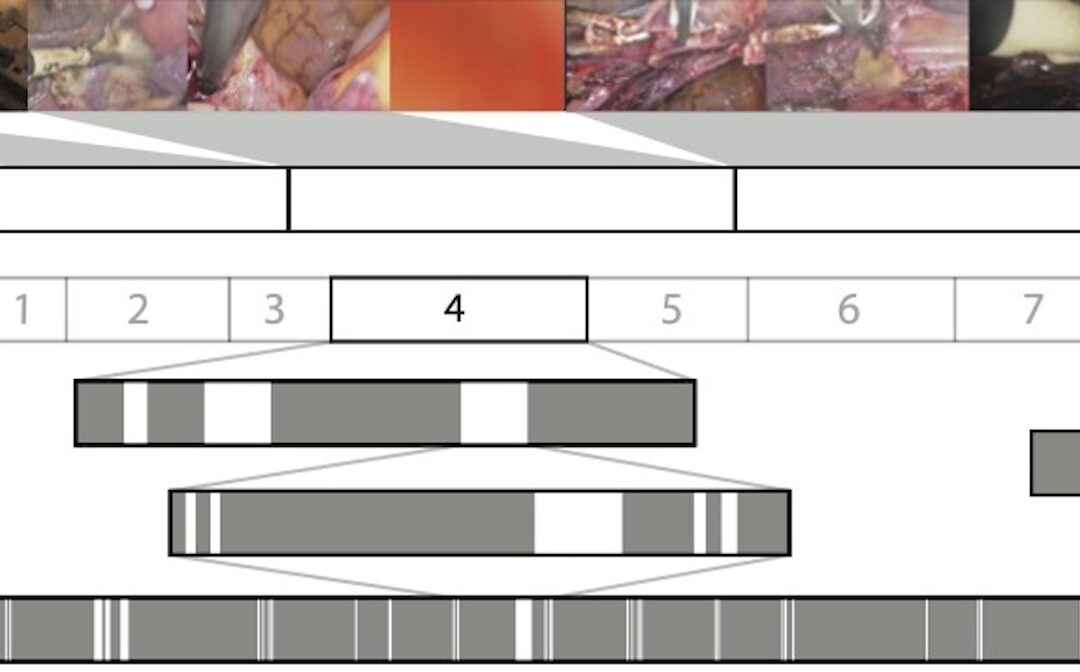
Surgical Video Summarization: Multifarious Uses, Summarization Process and Ad-Hoc Coordination
While surgical videos are valuable support material for activities around surgery, their summarization demands great amounts of time from surgeons, limiting the production of videos. Through fieldwork, we show current practices around surgical videos. First, we...
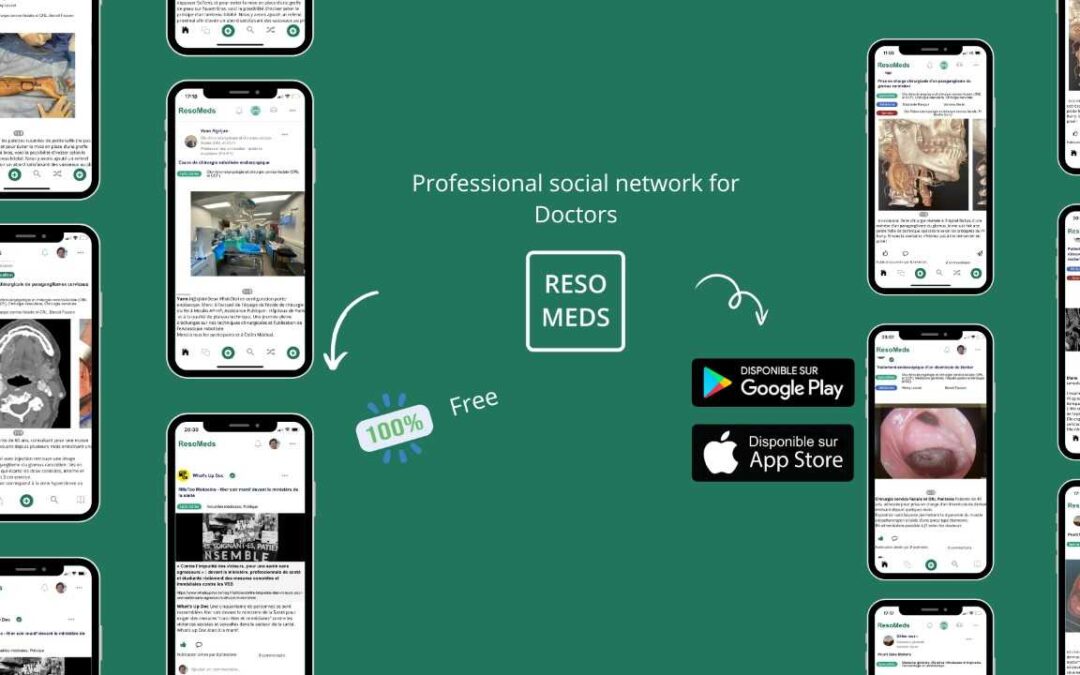
ResoMeds: a social network sharing videos
Case reports enrich medical knowledge and training, and improve practice [1-4]. However, their publication is often limited in existing journals [5]. We aim to highlight the importance of creating a platform for physician exchange to promote peer learning, case...
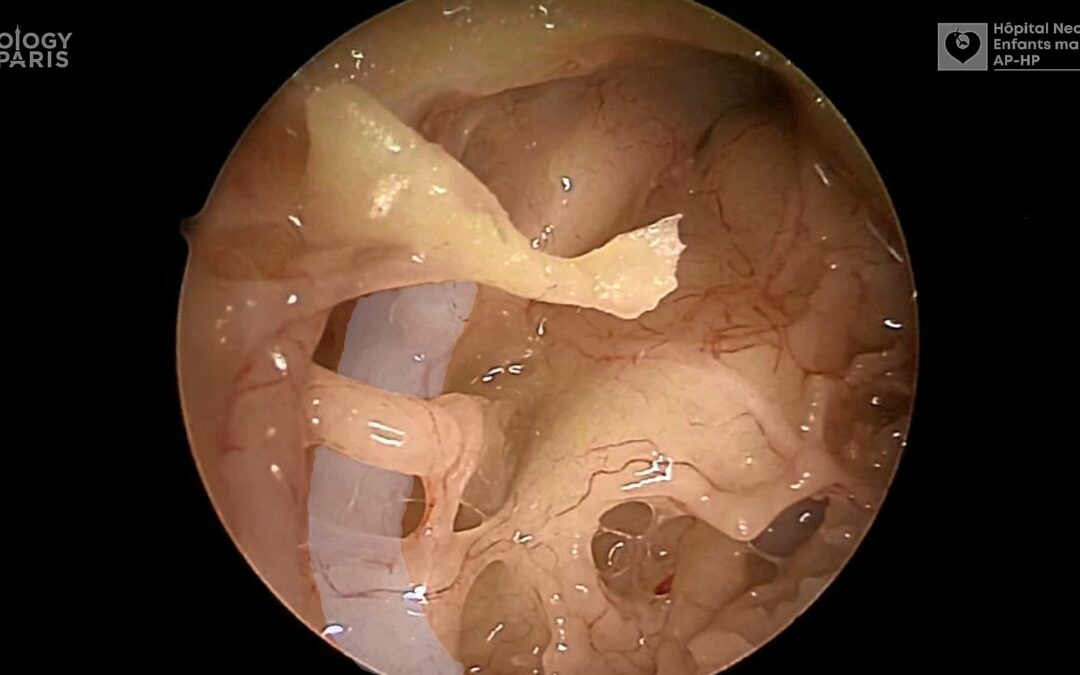
Videos improve knowledge retention of surgical anatomy
In otolaryngology, a new publication shows that an educational video improves anatomy learning and knowledge retention in the long term. This study conducted by the ENT team at Necker-Enfants Malades, APHP (Université Paris Cité) and led by Pr François Simon shows the...
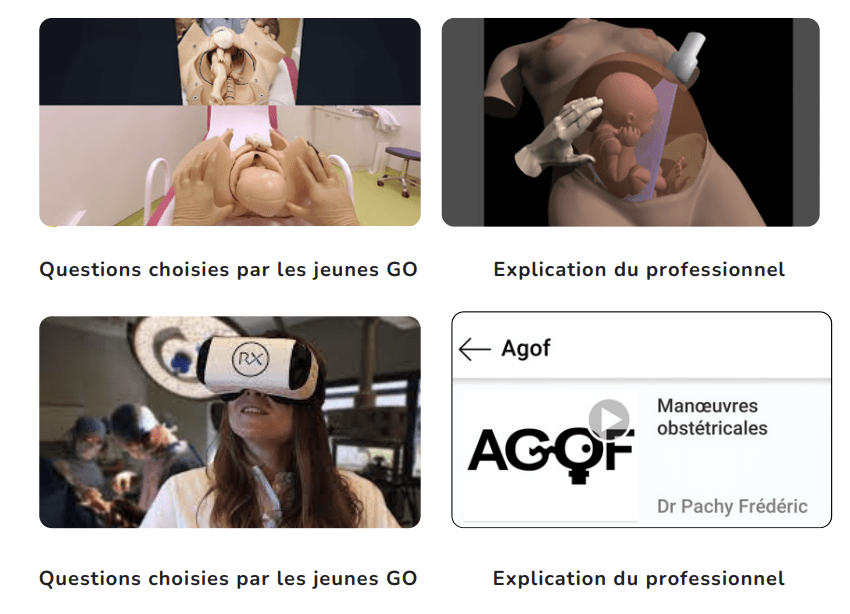
Surgical videos: using the most efficient medium. AGOF’s associative experience
In 2010, the French National Authority for Health (HAS) issued the famous slogan for apprentice surgeons: "Never perform surgery on a patient for the first time" (1). It is sometimes difficult for a young surgeon to accept that he or she has not received sufficient...
