Glossary: the vocabulary of editing a surgical video
Learning to edit a video also means deciphering and using the new editing vocabulary. It is essential to learn and understand the basics which are used in the audiovisual world, by beginners or professionals, in films or surgical videos. How else can you understand the help, resources and support available on the web?
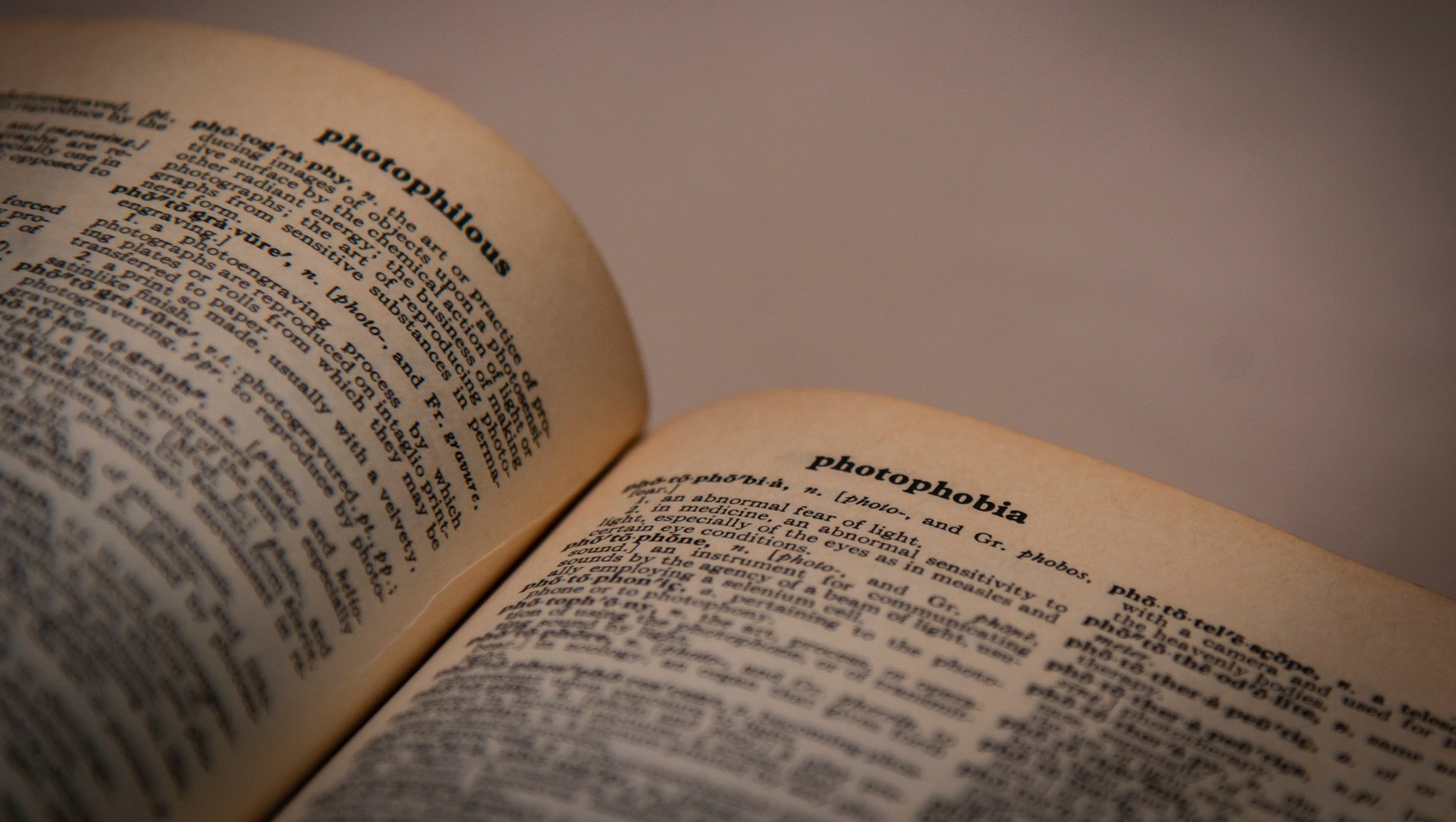
Glossary
The worlds of editing and surgical video have a number of specific words or concepts, which it’s useful to know to speed up the process.
There are many specific terms related to video production and editing.
One page of the site explains the technical characteristics of video creation, including vocabulary related to image quality (resolution, bitrate and frames per second, compression).
This additional article tries instead to define vocabulary related to editing as such. It will look again at the designation of the different spaces in software, and at the vocabulary inherent in the editing process as such.
Software, the director’s virtual office
While each editing software has its own specific features, their structures are invariably similar.
Many of the words used in surgical video come from the film industry, whose vocabulary originated mainly in the United States: English is used extensively in this field.
To begin with, workspace is a generic way of referring to the organisation the software, the different windows, the tools. You have to think of it as an office: each workspace is personal, designed according to individual habits and as you get to grips with the software.
As components of this workspace, certain tools are the basis of video editing and can be found in all softwares:
- The timeline refers to the space in which most of the editing work is carried out, the lifeblood of the process. It consists of a timeline in which rushes, audios and other graphic elements are deposited. This term is used in all software where the work is temporal (audio, animation, film).
- The timeline gives an overview of the content to be edited (clips, sounds, images).
- Tools are the basic functions offered by software: for example, the selection tool (which lets you select elements), the cutter (for cutting rushes), the text tool (for titles and annotations) …
Click here to find out more: free and simple editing software in 2023

Cut & Crop
Video editing, sound and image software are the offices for editing a surgical video, and their vocabulary must be mastered.
Colour and graphics: a few technical concepts
Apart from any artistic considerations, making surgical videos sometimes involves a bit of graphic design, particularly when visuals or diagrams have to be created.
This is why certain definitions in this field are useful to know:
- A layer refers to a layer in an image. This makes certain actions easier: for example, placing a sun on one layer and a cloud on another allows you to work on them individually (in terms of colors, position in the image, etc.).
- An alpha layer, or alpha channel depending on the software, is used to create transparency in an image: it groups together all the information relating to it.
- Colorimetric work, sometimes called colorimetry, is an expression used in video editing and graphic design. It simply refers to the treatment of the colors in an image. In some cases, colorimetric work can even have an impact on the mood or lighting of a scene.
- Still on the subject of colors, we sometimes talk overexposure or underexposure to refer to images whose colors are too light or too dark (respectively).
A badly shot image (overexposure, missed focus, incorrect angle, objects, heads or instruments obstructing the field of view) is very difficult to make up for. That’s why the shooting stage is extremely important. Ideally, a person should check on the recording process and ensure that the camera is working properly throughout the surgical procedure: the aim is to obtain (very) good quality raw material.
Editing glossary: using the right vocabulary
With these initial concepts defined, it’s time to move on to the actual editing.
Let’s start at the beginning. We need to distinguish between a rush (raw audio or video material, in other words the raw material for video editing), a video sequence (a sequence of more or less edited, more or less short images taking us from point A to point B), shots (a shot filmed between the camera being turned on and off) and a clip (a computer file containing a video – rush or piece of rush, sequence, whole film, and even sound without an image…).
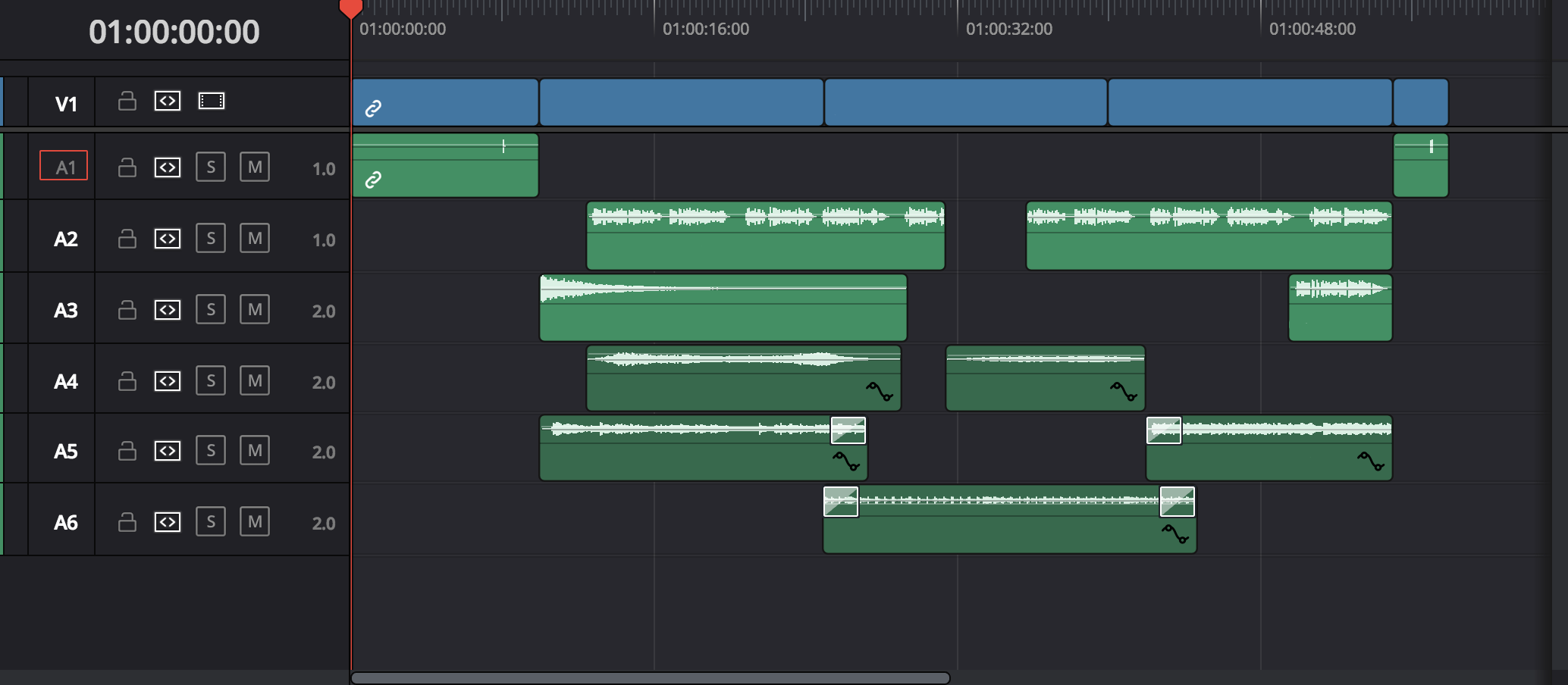
Sequences & layers
With most editing software, you can superimpose numerous sequences, images and sound tracks, and combine them as you wish.
The main video editing steps
In post-production, there are certain major editing stages. In these cases, a specific vocabulary is used.
In particular:
- Derush refers to the first stage of editing: after rolling out all the rushes on the timeline, this is their cutting to remove misses and unnecessary passages.
- Transcription refers to the written transcription of the words spoken in a video (by a narrator or during dialogue). In particular, it is a basis for the subtitling stage, i.e. synchronising the subtitles with the soundtrack.
Tools and functions
Having said that, editing software offers a wide choice of tools. Some are essential to know… others less so.
Here is a list of the tools you absolutely need to know when editing video:
- Effects (video, graphics or audio) are modifications made to an image (still or animated) or an audio track. They come in a wide variety of forms: color effects, lighting effects, movement effects, voice resonance effects, special effects, etc.
- Transitions (video or audio) refer to the transition from one clip to another (video or audio). They can be rough or more elaborate (fade, animations, etc.).
Two more advanced, slightly more technical functions are important to master when producing surgical videos:
- Masks are aptly named. This tool consists of a stencil, in order to apply an effect to a targeted part of the image, inside or outside a defined shape. It can be used to show or hide parts of the scene (set elements, faces, etc.).
- Some powerful software, such as DaVinci Resolve, offers tracking options to define the trajectory of a mask according to the movement of the subject of a video clip. For surgical videos, this is particularly useful for blurring the faces of moving people or parts of the operating field.
Read more
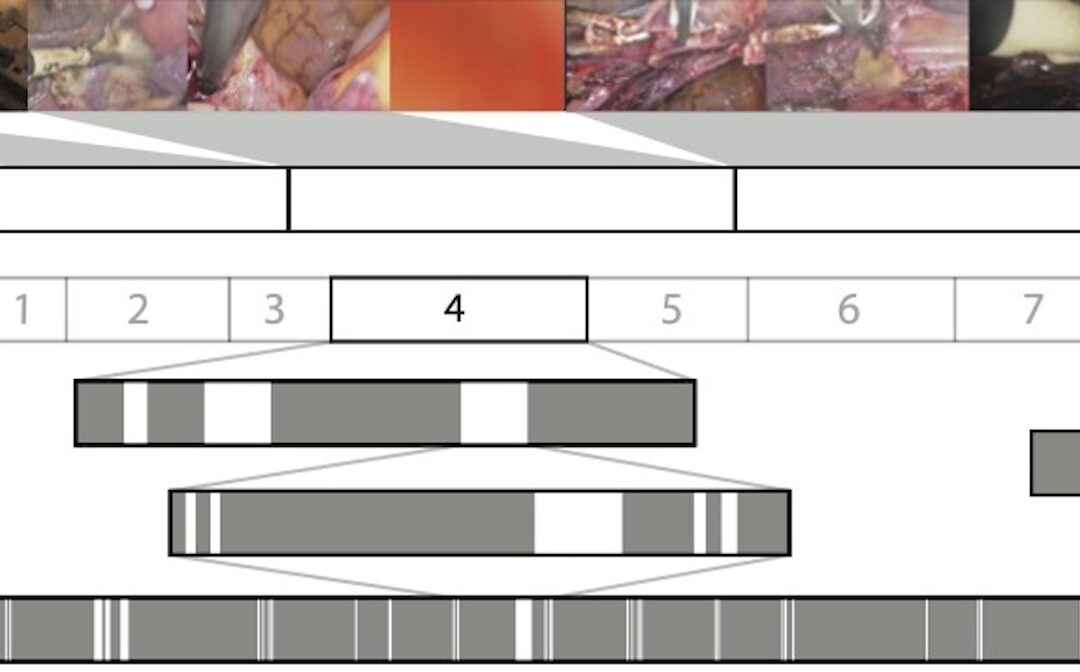
Surgical Video Summarization: Multifarious Uses, Summarization Process and Ad-Hoc Coordination
While surgical videos are valuable support material for activities around surgery, their summarization demands great amounts of time from surgeons, limiting the production of videos. Through fieldwork, we show current practices around surgical videos. First, we...
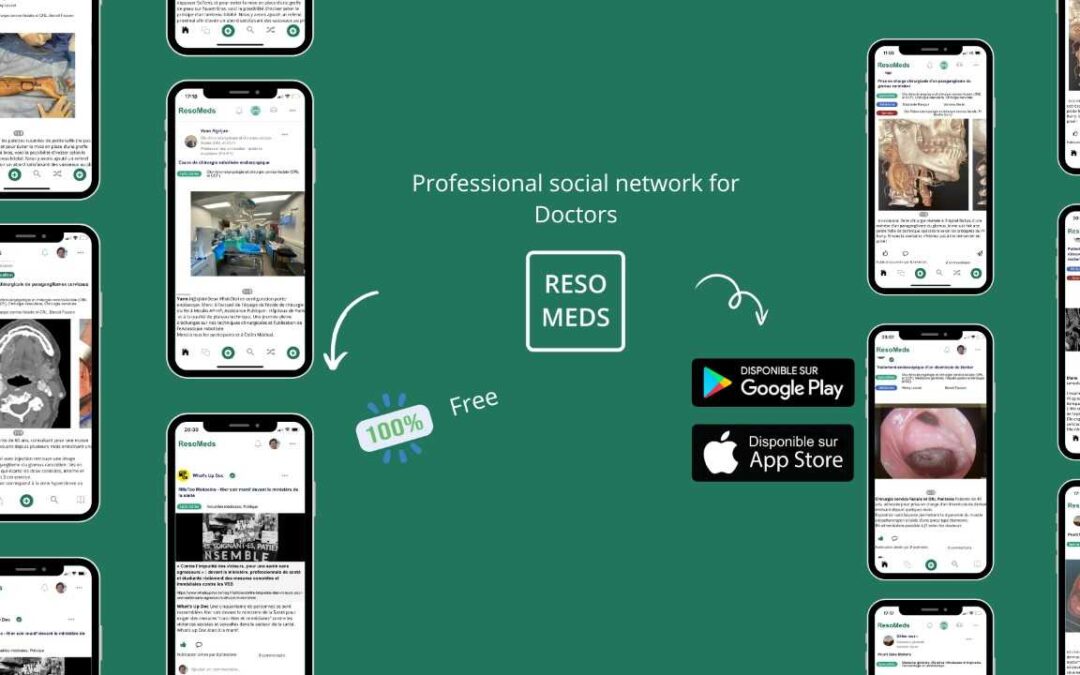
ResoMeds: a social network sharing videos
Case reports enrich medical knowledge and training, and improve practice [1-4]. However, their publication is often limited in existing journals [5]. We aim to highlight the importance of creating a platform for physician exchange to promote peer learning, case...
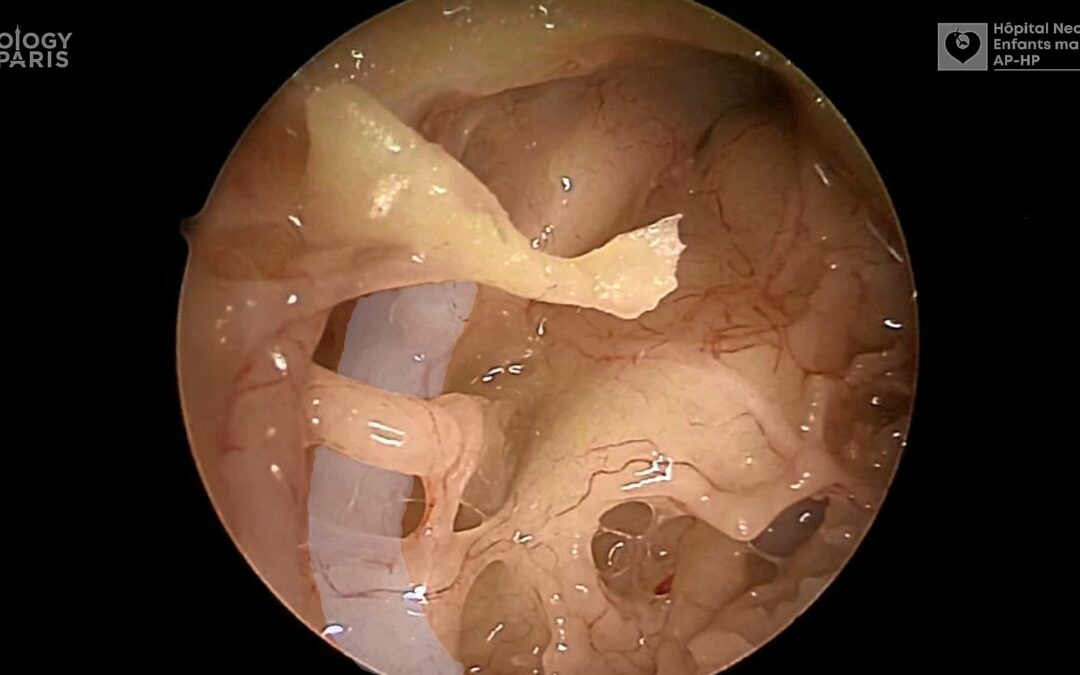
Videos improve knowledge retention of surgical anatomy
In otolaryngology, a new publication shows that an educational video improves anatomy learning and knowledge retention in the long term. This study conducted by the ENT team at Necker-Enfants Malades, APHP (Université Paris Cité) and led by Pr François Simon shows the...
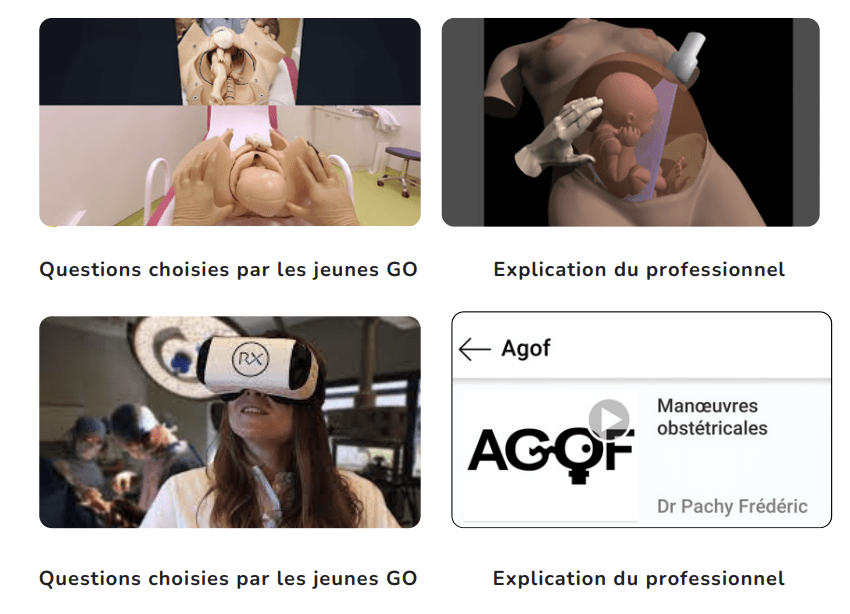
Surgical videos: using the most efficient medium. AGOF’s associative experience
In 2010, the French National Authority for Health (HAS) issued the famous slogan for apprentice surgeons: "Never perform surgery on a patient for the first time" (1). It is sometimes difficult for a young surgeon to accept that he or she has not received sufficient...
