Read more
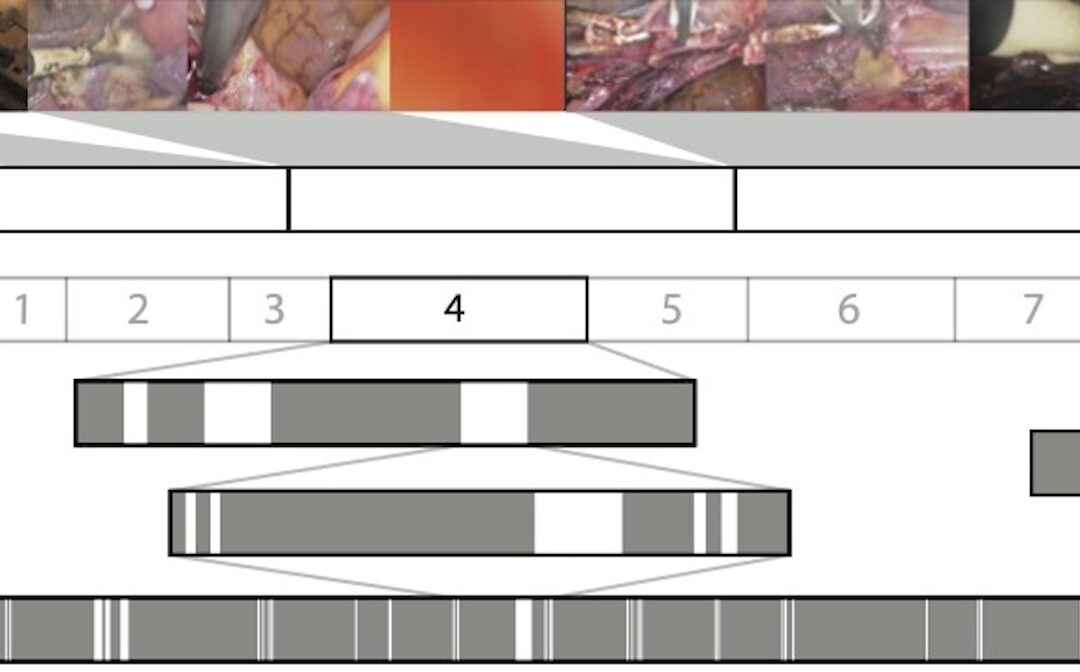
Surgical Video Summarization: Multifarious Uses, Summarization Process and Ad-Hoc Coordination
While surgical videos are valuable support material for activities around surgery, their summarization demands great amounts of time from surgeons, limiting the production of videos. Through fieldwork, we show current practices around surgical videos. First, we...
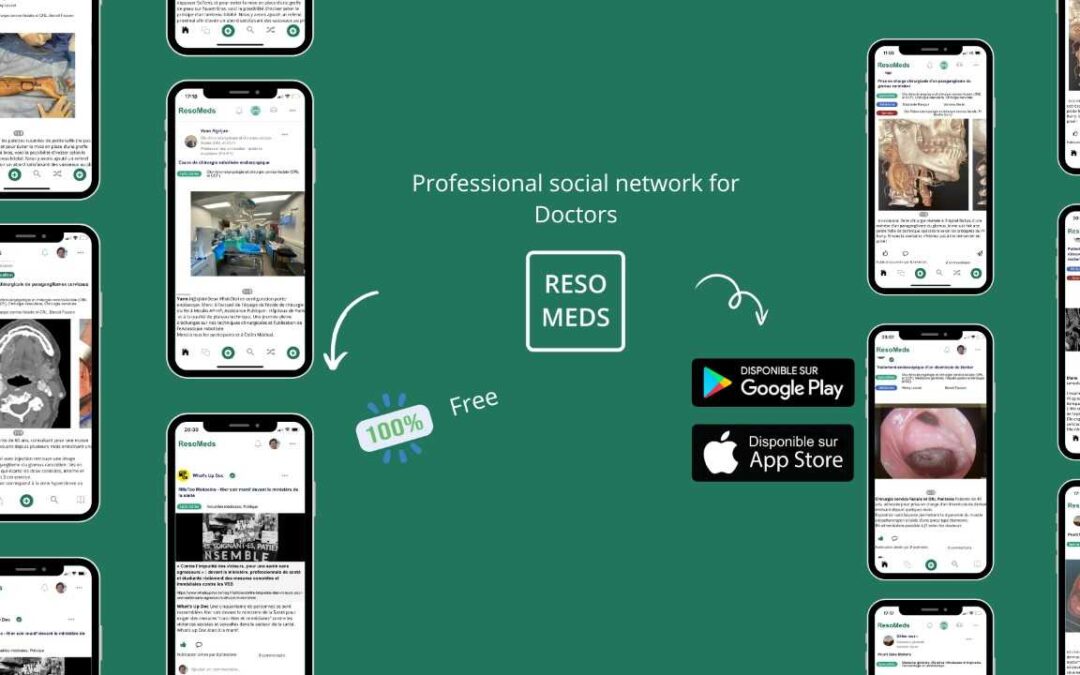
ResoMeds: a social network sharing videos
Case reports enrich medical knowledge and training, and improve practice [1-4]. However, their publication is often limited in existing journals [5]. We aim to highlight the importance of creating a platform for physician exchange to promote peer learning, case...
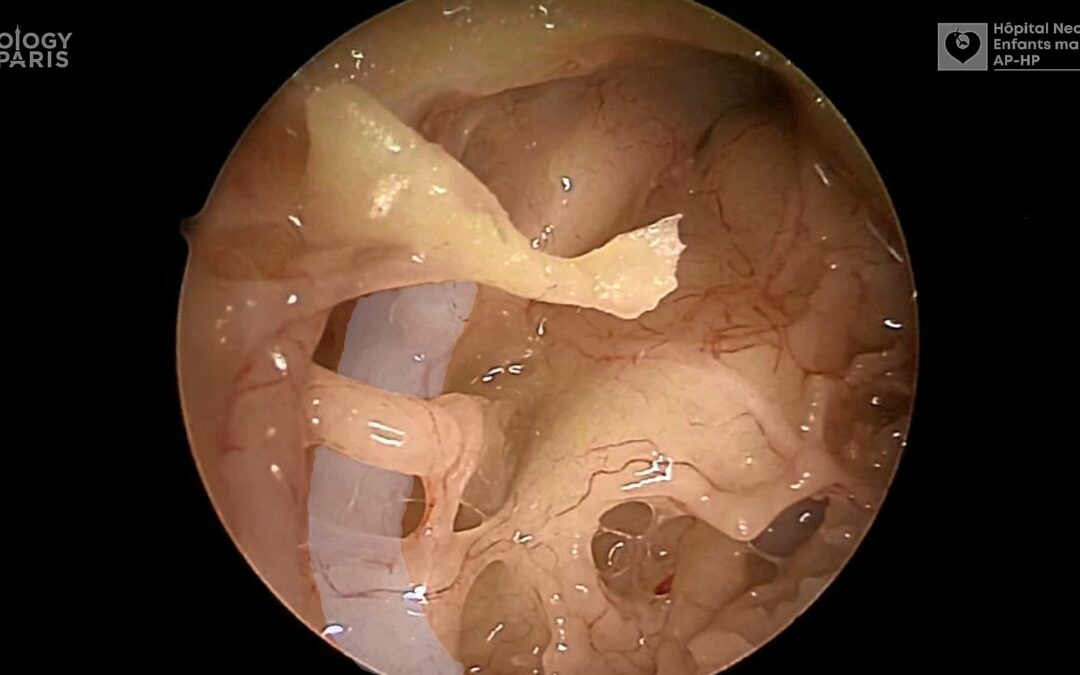
Videos improve knowledge retention of surgical anatomy
In otolaryngology, a new publication shows that an educational video improves anatomy learning and knowledge retention in the long term. This study conducted by the ENT team at Necker-Enfants Malades, APHP (Université Paris Cité) and led by Pr François Simon shows the...
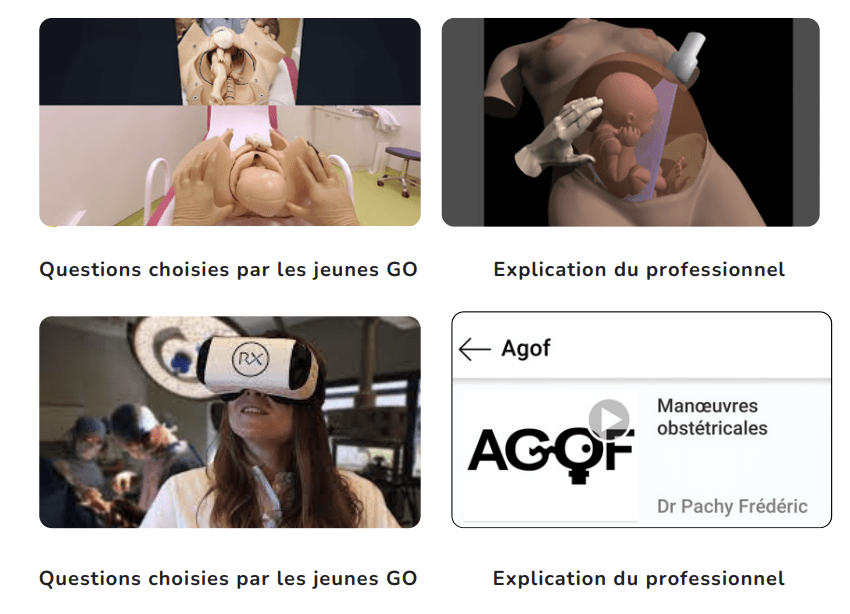
Surgical videos: using the most efficient medium. AGOF’s associative experience
In 2010, the French National Authority for Health (HAS) issued the famous slogan for apprentice surgeons: "Never perform surgery on a patient for the first time" (1). It is sometimes difficult for a young surgeon to accept that he or she has not received sufficient...
Editing a surgical video is one of the most important steps in creating an educational surgical video, and above all the most time-consuming. It’s well known that time is scarce in the world of surgery: setting up efficient editing habits is necessary.

Routine
Thinking about your editing habits is an excellent way of improving your speed.
To improve efficiency during the assembly stage, there are a number of tips :
- Break down your project into several defined work stages, so you know where you stand, prepare your materials and resources and gain efficiency later ;
- Learn to master your editing software. There’s no secret to this: practice is the key to progress;
- Implement small habits that, when added up, save precious time.
It’s this last point that we’re going to discuss in this article. Here are a few time-saving tips and tricks to help you manage your editing better… and save precious hours of work.
Find out more: The best video tutorials for getting started with DaVinci Resolve
Tip 1: Create your own editing routine
The best way to be effective is to master your subject.
So the first thing is to get to grips with each software program involved in making a surgical video, modulating the spaces to suit your needs and creating an editing routine. Because, as in surgery, routine allows you to set benchmarks and move forward calmly.
Generally, three software packages are used in the process. Three programmes whose effects and uses you will need to learn:
- Video editing software such as DaVinci Resolve;
- Graphics software such as Gimp or Canva;
- Audio processing software, such as Audacity.
As a general rule, less than a week is enough to master the basics of a software package. To go further, as with everything, you’ll need to test, try and explore. Consulting online resources and tutorials will also be a great help.
Tip 2: Prepare the structure of the video before you start editing
Becoming efficient is first and foremost a question of small work habits.
In the case of a surgical video, on the day of the procedure itself (or in the following week at the most), the best thing to do is to set aside a few minutes to review the important moments of the procedure.
It makes you save an enormous amount of time: if it’s done too late, this stage is very time-consuming, because you have to go through the whole procedure again to target the key moments.
Marks are also a must: they are indicators that allow you to quickly and visually mark something on a timeline so that you can quickly return to it later. When you play back the video for the first time, for example, they are an invaluable aid to work with video rushes (cleaning up the original file by removing unnecessary moments).
Tip 3: Use shortcuts
Very powerful keyboard shortcuts to save time, and above all to lighten your mind.
Each program has a set of default shortcuts; you can customise your own. If several programs are involved in the project, the ideal solution is to assign the same function to a single keyboard shortcut.
Then the aim is to get into the habit of using them so that it becomes a reflex. Once you’ve got to grips with them and stored them in your brain, it’s impossible to do without them!
Tip 4: Save editing time by using presets
“Presets”, or “templates”, are models created in advance that can be duplicated to save time in video editing, graphics or audio editing.
Typically, creating a template (title screen, inters, subtitles, effects) allows you to automate something : the integration of a graphic charter, the layout of texts and other pictograms, a transition, etc.
They are used for almost everything: screen templates, colour editing templates, subtitling templates, transition or video effect templates, etc.
A template can usually be found on sites, blogs or forums for enthusiasts, free of charge or not. You can also create them yourself in your editing software or even using Powerpoint.
