Video editing requires dedicated video software. Most of the best-known software, often used for professional purposes, has to be paid for or is complexe. You don’t need to have 10 years’ experience or a large budget to create a video: learning to use simple software is more than enough to edit surgical videos.

Choosing the right software
Editing surgical videos requires a number of video, sound and graphics editing programs.
For beginners, for those who don’t have the budget or simply for those who want to get away from the major audiovisual licences, free or royalty-free software alternatives exist.
In addition, editing a surgical video involves other tools, such as graphics or audio processing software.
In this article, we take a look at some of the solutions currently on offer. All free, some are more powerful or easier to use than others. For beginners, this guide offers some food for thought on how to choose the perfect software.
Video editing: presentation of 4 different softwares
To start with: there’s no such thing as the best video editing software. Just tools designed for different user profiles, with different uses and needs.
Some video editors offer basic editing functions: cutting shots, cropping them, adding music and graphics. They are ideal for content with fairly simple editing.
Others, which are more powerful, can be used to apply dynamic effects (in other words, effects that follow an element of the video, such as blurring a face, for example), process sound, animate titles, create custom graphics…
The more comprehensive the tool, the more complicated it will be to get to grips with. For beginners, it’s recommended to start with video editing software that are easy to use, then opt for a more comprehensive alternative once you’ve mastered the basics. The best tools are on PC or Apple (like those presented here), but simple apps exist for smartphones.
So the only rule for making the best choice is to analyse your needs and the type of content you want to create.
DaVinci Resolve
In terms of power and functionality, DaVinci Resolve is perhaps the best free video editing software at the moment, whether for personal or professional use. It offers advanced tools (editing, colourimetry, visual effects, etc.). It is widely used in the audiovisual industry.
While the basic editing functions are fairly straightforward for beginners, it will take some time to learn how to use it to its full potential. It will suit people who already have experience of video editing, and who like to test and experiment: this software brings together a large community, with a whole library of online resources.
DaVinci Resolve is available on all operating systems: Linux, Windows and Mac.
iMovie
iMovie is perfect when you’re looking for basic video editing functionality. It’s very easy to use. It might be a good starting point for a surgeon just starting out, but its functionality might soon be too limited for editing a surgical video.
It is the default video editor installed on all Macs. The PC alternative, Windows Movie Maker, has not been updated since 2017.
Capcut
Capcut is a multi-platform video editing software: desktop application, phone application or directly usable online with Chrome or Microsoft Edge. It is one of the programs most used by content creators on social networks, because of its accessibility on the phone.
It offers all the basic functions of a video editor: editing, simple video effects and filters, audio editing, etc. It is not as powerful as DaVinci Resolve or Shotcut, but easier to learn for those who have never edited video before.
Capcut is available on PC, Mac, Android and iPhone.
Shotcut
Available for Linux, Mac and Windows, Shotcut is video editing software that is completely free and available on all operating systems. It’s also open source, which means you can customise it to your heart’s content using modules created by a community of users: ideal when you need a new feature that didn’t exist before.
It is a good alternative to professional software such as Premiere Pro and Final Cut because it offers advanced editing, audio and subtitling features. It also supports various audio and video formats, which can be useful when the file format differs from the usual recent formats.
| Software | Operating system | Getting started | Functionality | Ergonomics |
| DaVinci Resolve | Linux, Mac, Windows | Easy at first, but becomes more complicated with advanced functions | Basic and professional features | The software is intuitive and easy to customise to suit your needs. |
| iMovie | Mac | Easy | Basics | Some functions and settings are hard to find, but overall it’s easy to use. |
| Capcut | Android, iOS, browsers | Easy | Basic to intermediate functionality | Designed for smartphones and tablets, it is very practical on these devices. Its browser version is naturally slower. |
| Shotcut | Linux, Mac, Windows | Average | Basic and intermediate functionality | Some intermediate functions are not intuitive to use. Its old-fashioned interface can be off-putting. |
This is a non-exhaustive list: unlike some sites delivering a full review and giving a look at all the products available on the market, we’ve focused on four free software products, meeting needs that people making surgical videos might encounter.
Others are available: Lightworks, Hitfilms, Openshot…
Graphics and sound: other useful free editors for video editing
While video editing is a large part of the work involved in producing a surgical video, other aspects also come into play: working on the graphics and audio content is recommended.
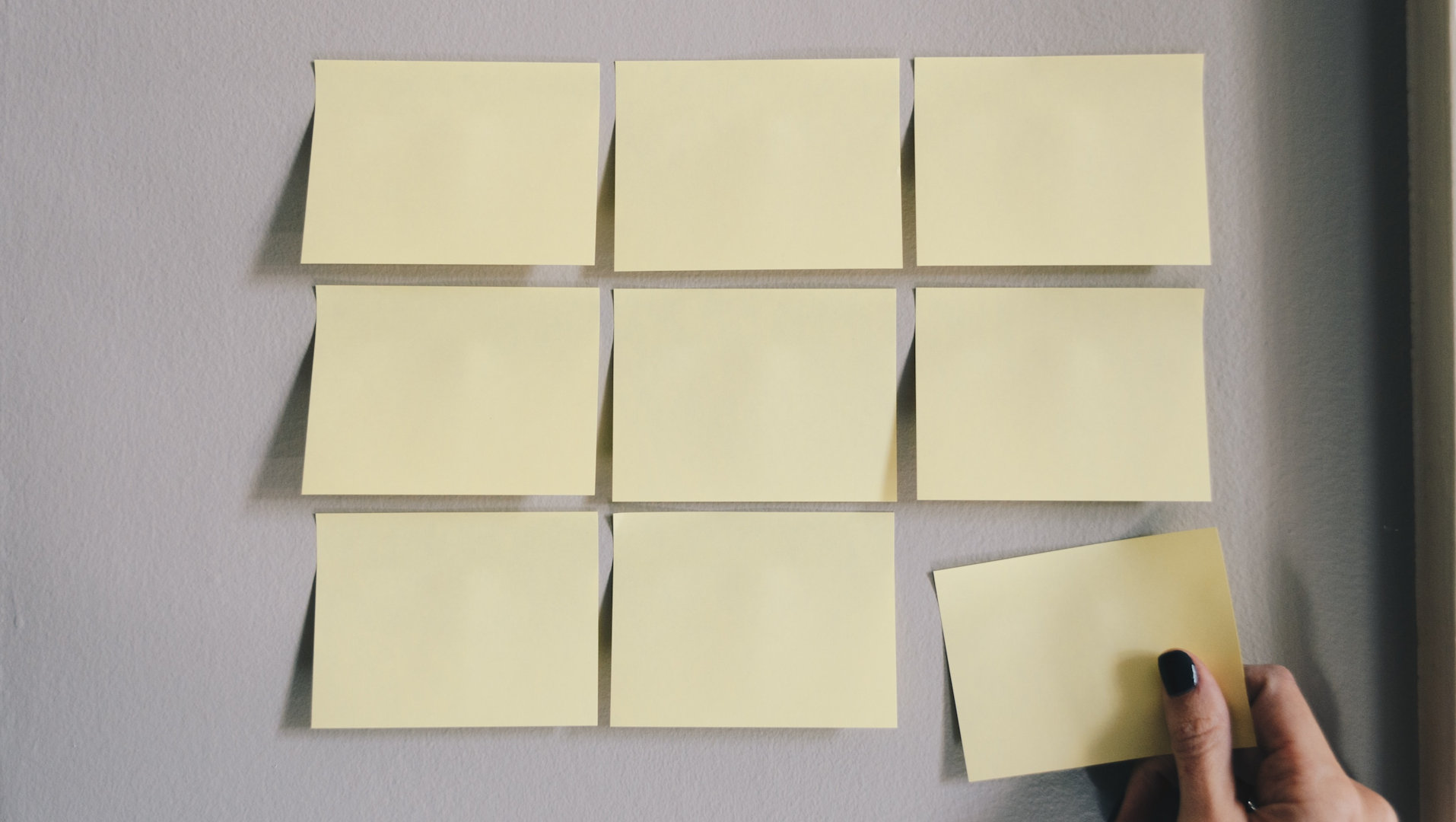
Select a tool panel
Additional software can be used to enhance the surgical video.
Graphic design: free tools and presentation
Some videos require you to create images or graphic elements : this is the case with surgical videos, to add indications of anatomy, for example.
For a beginner, it’s easier to create these elements outside the editing software, and then import them into the project once created. To do this, you’ll need to export the image file in .PNG format, which allows transparency, and insert it above the other elements.
Graphics software also comes into play during the creation of the thumbnail, just before the video goes online, essential for making the video attractive at first glance.
There are a number of ways of doing this:
- PowerPoint, which almost everyone knows how to use, or Canva, available online, are ideal for creating text screens to add to the final video, and are easy to learn.
- Photofiltre and Gimp are free graphic design and digital illustration software. You can do everything with them: title screens, graphic elements (arrows, lines), more or less elaborate thumbnails for Youtube…
Photofiltre is more suitable for beginners, because it is easier to learn, but Gimp offers much more advanced functions: it is often presented as the free alternative to Photoshop.
Working with sound: introduction to Audacity
For a surgical video, for a better understanding of the information, it is advisable to record a narration, and therefore to edit audio files. Indeed, narration is essential to help the viewer know what to look-out for and is a key educational feature.
We recommend that you do this work using dedicated sound processing software: it will be easier to record the sound cleanly, clean it up afterwards and come back to it later if you need to. The quality of the audio is essential in video: it is a guarantee of professionalism and has a direct impact on the credibility of the final product.
There are several free audio editors, but the most comprehensive is Audacity. It is used by many sound professionals, is available on all operating systems, has a multitude of resources for getting to grips with it and is easy enough for beginners to learn.
Find out more: tutorials for beginners to edit audio with Audacity
Our recommendation: the magic 4 for beginners in 2023
- DaVinci Resolve
- Canva
- PowerPoint
- Audacity
Read more
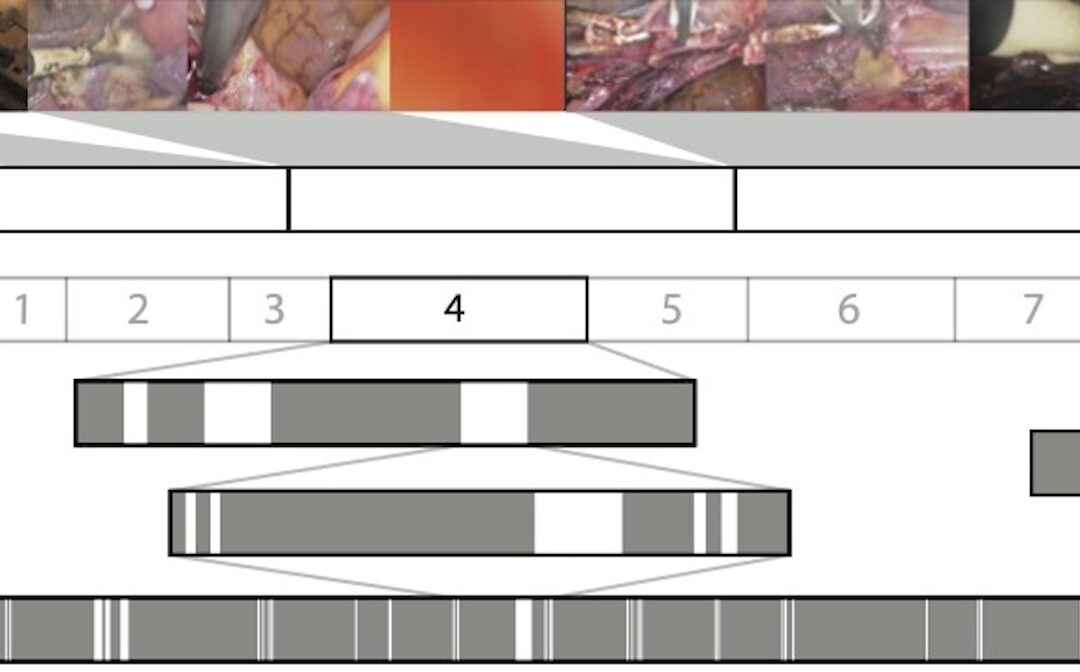
Surgical Video Summarization: Multifarious Uses, Summarization Process and Ad-Hoc Coordination
While surgical videos are valuable support material for activities around surgery, their summarization demands great amounts of time from surgeons, limiting the production of videos. Through fieldwork, we show current practices around surgical videos. First, we...
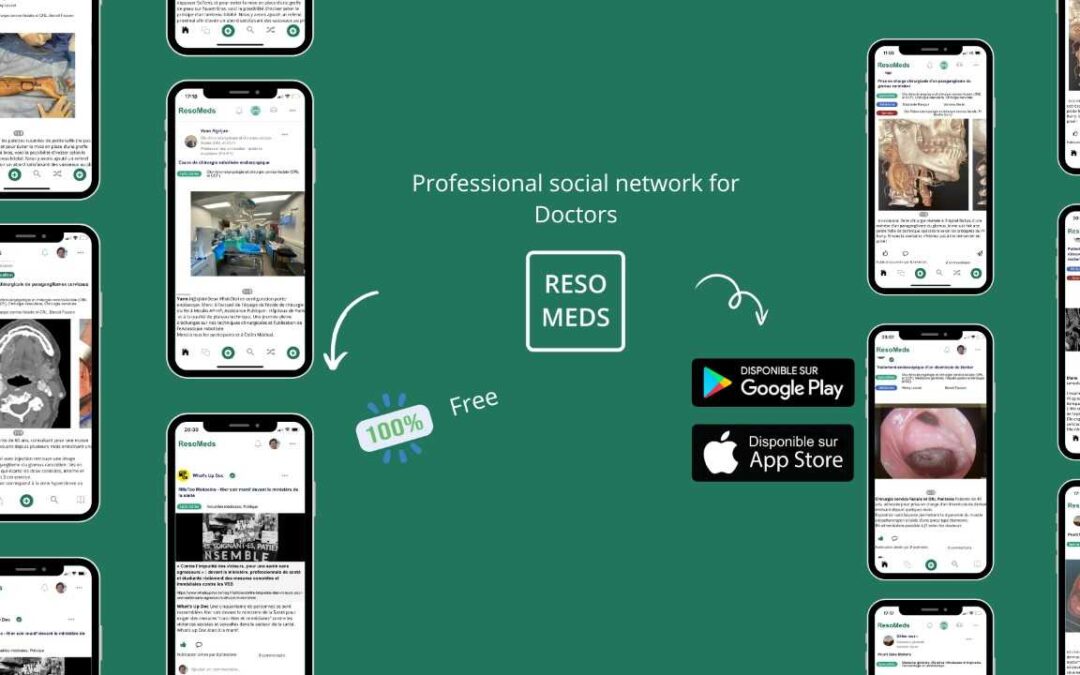
ResoMeds: a social network sharing videos
Case reports enrich medical knowledge and training, and improve practice [1-4]. However, their publication is often limited in existing journals [5]. We aim to highlight the importance of creating a platform for physician exchange to promote peer learning, case...
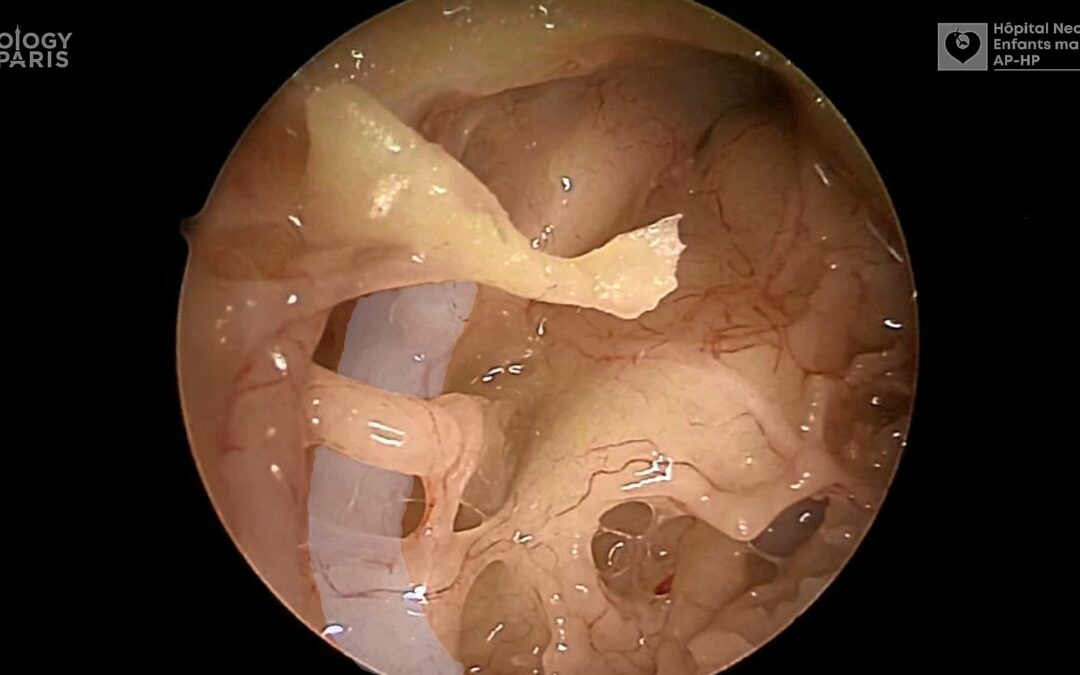
Videos improve knowledge retention of surgical anatomy
In otolaryngology, a new publication shows that an educational video improves anatomy learning and knowledge retention in the long term. This study conducted by the ENT team at Necker-Enfants Malades, APHP (Université Paris Cité) and led by Pr François Simon shows the...
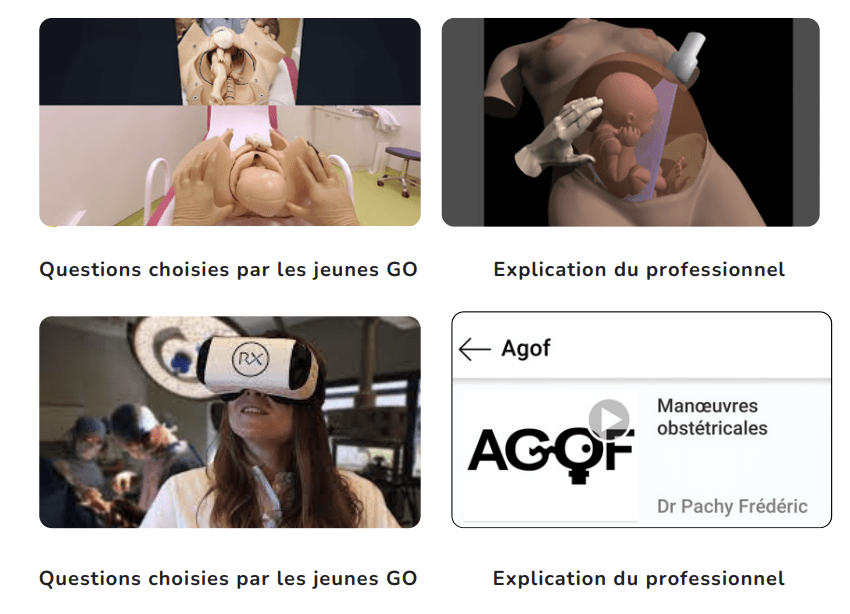
Surgical videos: using the most efficient medium. AGOF’s associative experience
In 2010, the French National Authority for Health (HAS) issued the famous slogan for apprentice surgeons: "Never perform surgery on a patient for the first time" (1). It is sometimes difficult for a young surgeon to accept that he or she has not received sufficient...
