Using your smartphone to edit an educational surgical video has its advantages: the softwares are often easy to use, and this method requires no tools other than a smartphone. However, it also has its limitations and is not suitable for all uses.
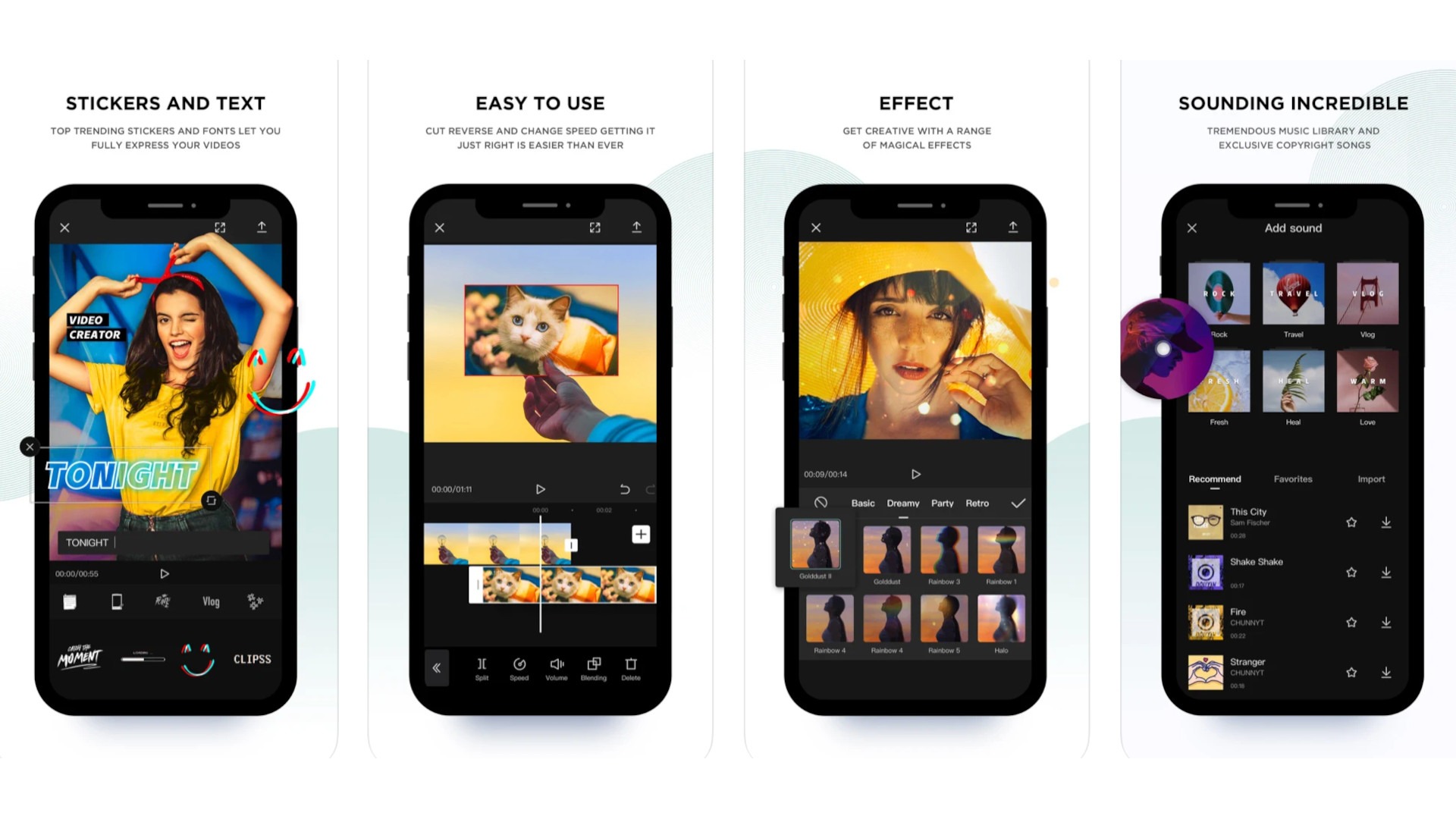
Capcut
Capcut, available for both PC and mobile devices, is one of the most widely used editing programs for mobile phones.
Smartphones are often compared to small computers. In audiovisual terms, it’s true: these days, our phones are powerful enough to create videos from A to Z.
While this method is not completely suited to surgical videos, for regulatory reasons that we’ll explain below, it remains a good alternative for people new to video editing.
Designed for social networks, and therefore for beginners or without any prior training, these softwares are easy to get to grips with and require little time to adapt. Another advantage not to be overlooked is that editing on a phone means you can take your project with you wherever you go… and therefore be flexible about when you work on it.
Surgical video and smartphone editing
The regulations surrounding surgical videos are very strict, and have a direct impact on the way in which images can be processed.
It must be emphasized that the surgical videos are produced during the surgical procedure, in a single take. This has two implications for raw video.
- It’s long, not optimised, and therefore with a large file size. Too large, in any case, to be able to use it as it is on a phone.
- It is part of the patient’s medical file because it contains identified medical data, which is covered by medical confidentiality. This poses two problems :
- A smartphone is a non-professional object and is not supposed to contain data protected by medical confidentiality ;
- It is also an unsecured object, since if it is lost or stolen, the data it contains can be viewed by anyone.
In practical terms, this means that editing on smartphones is only possible if the rush is already anonymised, cut up and chaptered, and exported with optimal characteristics.
It will therefore be relevant for video finishing touches : optimising trimming, the addition of text screens, background music, graphic elements, voice-over or subtitles.

Features
The main criterion to take into account when choosing an editing software is its functionality, depending on what you need.
How do you choose your editing software?
To find out whether it makes sense to edit on a smartphone, you first need to know what constraints are specific to surgical videos. This assessment will then determine which tool will meet these needs.
Some of the articles on the site, such as creating a surgical video for beginners, image anonymisation or the essentials for making an educational video, give a fairly comprehensive idea of the video features essential to this format.
To sum them up briefly:
- Cutting the rushes, bearing in mind that in our case, the project often starts with a single, very long rush;
- The integration of several sound files, as surgical videos incorporate a voiceover and sometimes music;
- Adding and customising text of varying length;
- Importing images, such as diagrams, arrows or additional photos.
These basic options are complemented by other tools, such as the ability to freeze frames (incorporating a coloured background and text), edit soundtracks directly, and draw arrows and other graphic elements directly on the application.
Except that these functions are not always available. In this case, you’ll need to use additional tools such as Canva (for creating screens, text and graphic elements) and a sound editor (there are a large number of these available in application catalogues).

Flexibility
Smartphone editing can be a good way of saving time and increasing flexibility.
The user experience when editing a surgical video
The huge advantage of editing applications on smartphones is that they are often very easy to learn. And there’s a main reason for this: these days, users are often more familiar with the application format than with complex computer software.
One of the smartphone editing tools best known for its interface is Capcut, which is widely used to create short formats on networks such as Tiktok.
Technical aspects
Most editing applications offer high-quality export of a video project. However, beware: some only offer this in their paid version. The applications suggested in this article are not among them.
To avoid unpleasant surprises (particularly in terms of compatibility), it is also advisable to work with universal file formats. The MP4 format is supported by all applications and is generally used as a reference.
Selection of useful softwares
A huge variety of video editing applications are available on our smartphones. It’s hard to find your way around, and it’s also hard to make a choice that’s right for your needs.
Capcut, available on both Android and iPhone, is one of the most widely used editing apps on smartphones because it’s so easy to get to grips with. It has the basic functionality, but you’ll need to use additional tools to freeze a frame, edit sound tracks and blur. It’s ideal for basic video editing.
If the video requires the use of more advanced options, such as fixed or dynamic blur, you’ll need to resort to the paid versions of applications such as PowerDirector or KineMaster.
But for these scenarios, opting for a more powerful machine than a phone is still probably best. Excellent editing software exists on computers : DaVinci Resolve is available on PC, Mac and Linux, and offers professional editing features.
Taking your first steps with Capcut on your smartphone
Read more
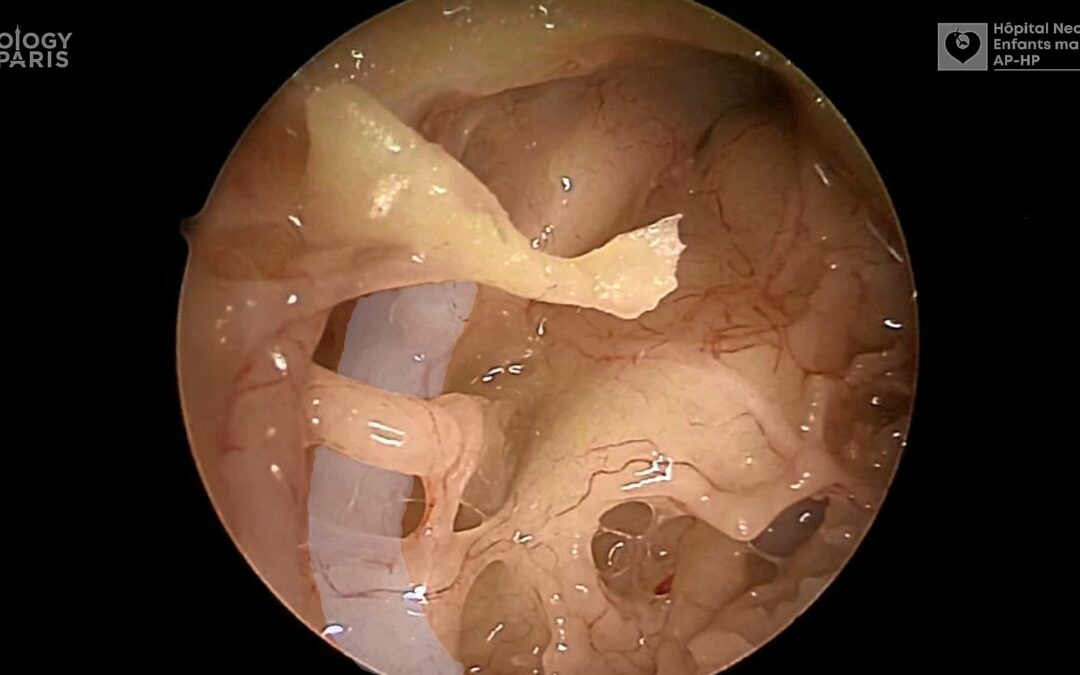
Videos improve knowledge retention of surgical anatomy
In otolaryngology, a new publication shows that an educational video improves anatomy learning and knowledge retention in the long term. This study conducted by the ENT team at Necker-Enfants Malades, APHP (Université Paris Cité) and led by Pr François Simon shows the...
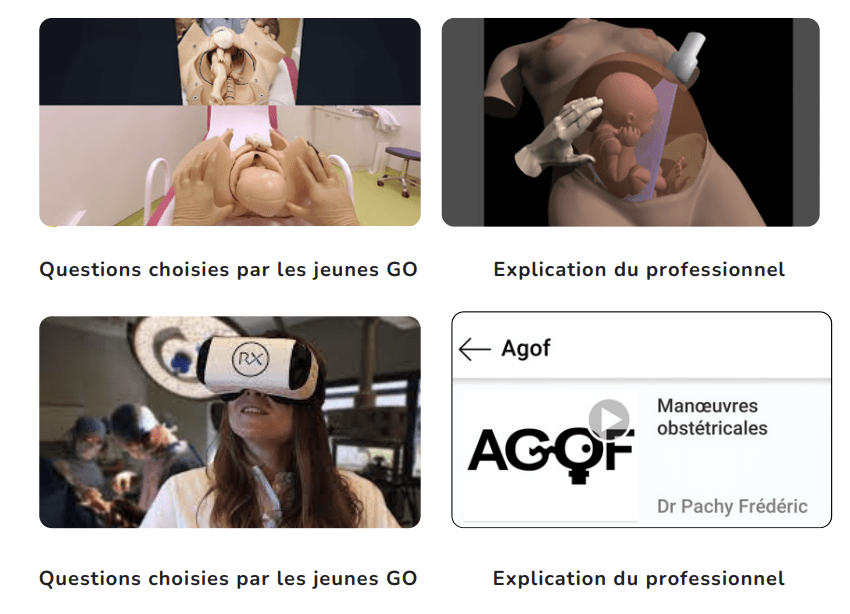
Surgical videos: using the most efficient medium. AGOF’s associative experience
In 2010, the French National Authority for Health (HAS) issued the famous slogan for apprentice surgeons: "Never perform surgery on a patient for the first time" (1). It is sometimes difficult for a young surgeon to accept that he or she has not received sufficient...
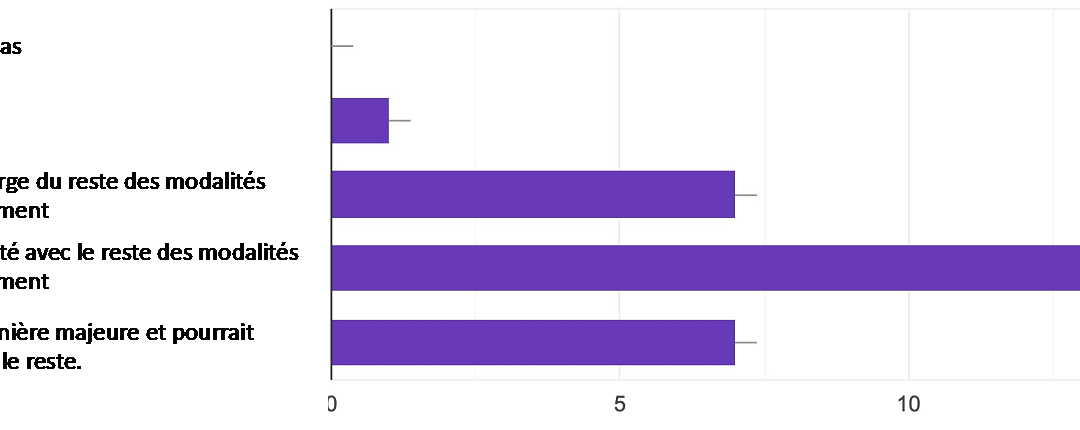
The role of educational surgical videos for gynaecology and obstetrics residents
How can we offer obstetrics and gynaecology residents high-quality surgical training at a time when the number of "simple surgeries" is decreasing due to an increase in complex recruitments in expert centres, when the time devoted to them is being reduced due to...

Clinical Practice Guide and Recommendations for Creating an Educational Video in Laparoscopic Surgery
A true educational tool, the creation of educational videos in laparoscopic surgery is subject to certain standards. This includes presenting the clinical case, imaging, the surgical technique, as well as post-operative care and anatomopathological results. Here's...
