Blog articles
Video editing tips
To add to our page on the 8 steps of video editing, here’s a selection of articles to take you one step further.
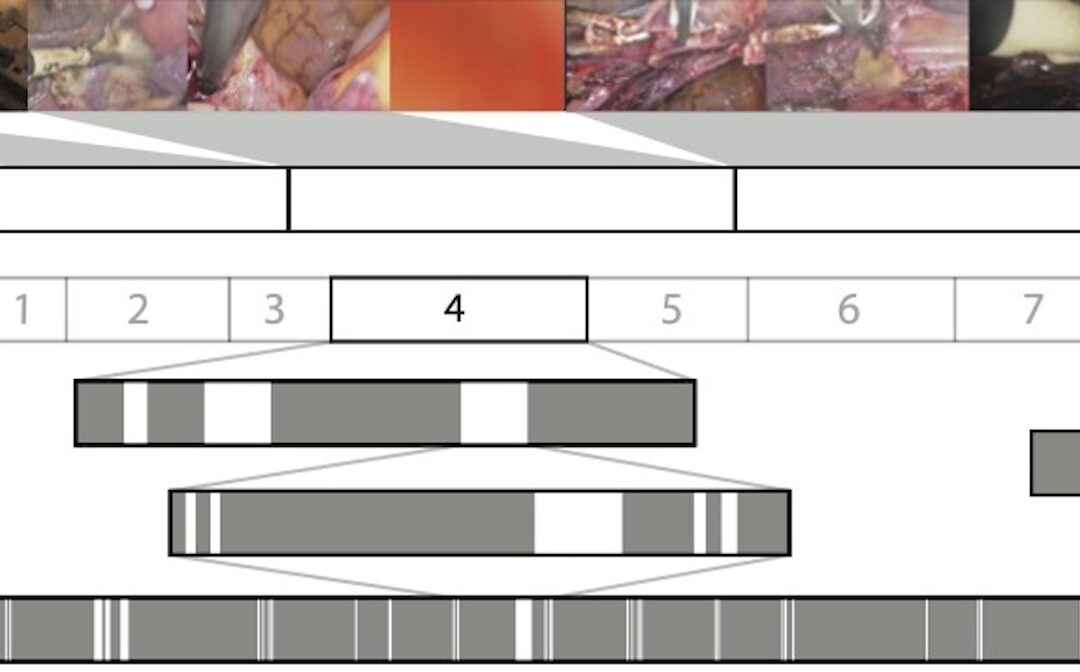
Surgical Video Summarization: Multifarious Uses, Summarization Process and Ad-Hoc Coordination
While surgical videos are valuable support material for activities around surgery, their summarization demands great amounts of time from surgeons, limiting the production of videos. Through fieldwork, we show current practices around surgical videos. First, we...
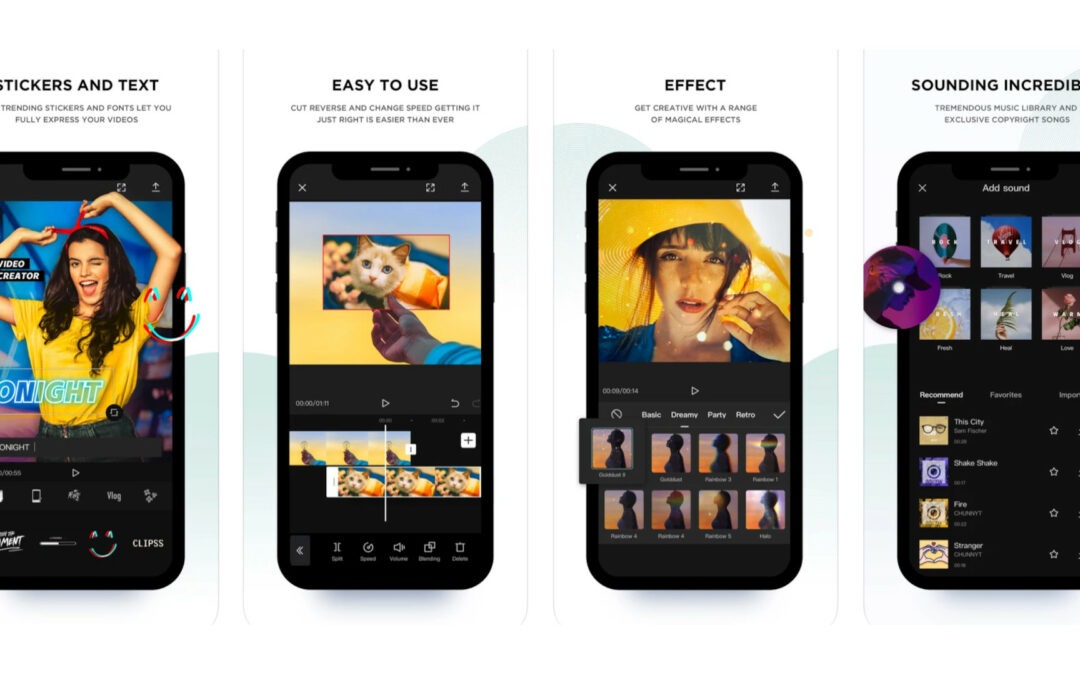
Editing surgical videos on your smartphone: pros and cons
Using your smartphone to edit an educational surgical video has its advantages: the softwares are often easy to use, and this method requires no tools other than a smartphone. However, it also has its limitations and is not suitable for all uses. Capcut Capcut,...

Technical norms and guidelines to create subtitles for an educational surgical video
A key educational tool and a way to increase your audience, subtitling is subject to certain standards. Display time, colours, number of characters per line... Here's everything you need to know about effective subtitling. Subtitle alignment Aligned left or centre,...

Subtitles in an educational surgical video: video editing software or Youtube?
Subtitles make a video more accessible, particularly for the hard of hearing, those for who the language used is not the mother-tongue or those who don't have access to sound at the time of viewing. International broadcast Whatever the viewing medium, the ability to...

How to use Audacity : software tutorials
When creating videos, particularly surgical videos, sound processing can be a determining factor in the final quality of the video. Software exists to optimise this. Audacity is one of them: free and powerful, it is used by professionals and beginners alike. A guide...

How to prepare and write the narration for an educational surgical video?
Narration is important for surgical videos: directly linked to their educational potential, it helps to support the message and emphasise what is important. But good narration also requires preparation beforehand. Here's everything you need to know about advice, best...
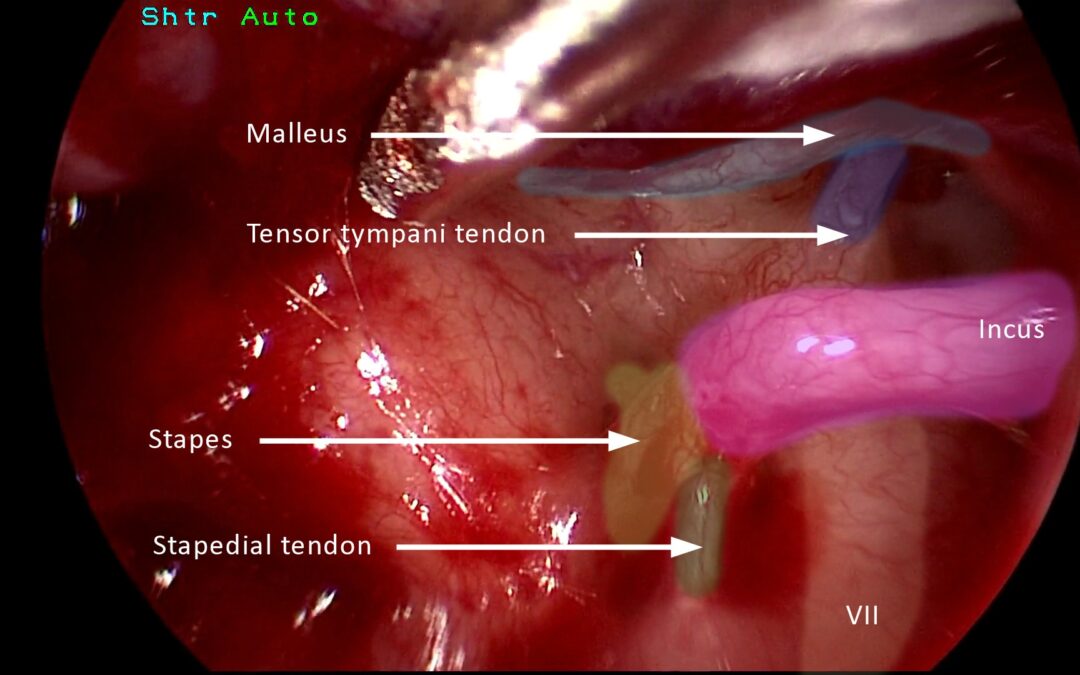
Transitions, titles and overlays : what is the ideal tempo for educational surgical video?
The duration transitions, titles and overlays help to set the tempo of the video, but what is the ideal length? Too short and it's impossible to read, with the risk of frustration or misunderstanding - too long and it's boring, with the risk of losing the audience....

Free and simple editing software for beginners in surgical video editing in 2023
Video editing requires dedicated video software. Most of the best-known software, often used for professional purposes, has to be paid for or is complexe. You don't need to have 10 years' experience or a large budget to create a video: learning to use simple software...

Tutorials for beginners with Da Vinci Resolve
Da Vinci Resolve is an excellent free video-editing program available for Mac and PC. Many tutorials are available on YouTube, here are two excellent 20 or 40 minute tutorials for beginners! Basics in 20 minutes Complete 40 minutes tutorial Read...

Four tips to edit your video faster
Read more Editing a surgical video is one of the most important steps in creating an educational surgical video, and above all the most time-consuming. It's well known that time is scarce in the world of surgery: setting up efficient editing habits is necessary....
